javascript-d3How do I create a pie chart with labels using d3.js?
Creating a pie chart with labels using d3.js is very straightforward. The following example shows how to create a basic pie chart with labels.
// Create an array of objects with data
var data = [
{name: 'Group A', value: 20},
{name: 'Group B', value: 17},
{name: 'Group C', value: 15},
{name: 'Group D', value: 38}
];
// Set the dimensions and margins of the chart
var width = 450;
var height = 450;
var margin = 40;
// The radius of the pieplot is half the width or half the height (smallest one). I subtract a bit of margin.
var radius = Math.min(width, height) / 2 - margin
// append the svg object to the div called 'my_dataviz'
var svg = d3.select("#my_dataviz")
.append("svg")
.attr("width", width)
.attr("height", height)
.append("g")
.attr("transform", "translate(" + width / 2 + "," + height / 2 + ")");
// Create a color scale
var color = d3.scaleOrdinal()
.domain(data.map(d => d.name))
.range(d3.schemeSet3);
// Compute the position of each group on the pie:
var pie = d3.pie()
.value(d => d.value)
.sort(null); // Do not sort group by size
// Shape helper to build arcs:
var arcGenerator = d3.arc()
.innerRadius(0)
.outerRadius(radius);
// Build the pie chart: Basically, each part of the pie is a path that we build using the arc function.
svg
.selectAll('mySlices')
.data(pie(data))
.enter()
.append('path')
.attr('d', arcGenerator)
.attr('fill', d => color(d.data.name))
.attr("stroke", "black")
.style("stroke-width", "2px")
.style("opacity", 0.7)
// Now add the annotation. Use the centroid method to get the best coordinates
svg
.selectAll('mySlices')
.data(pie(data))
.enter()
.append('text')
.text(d => d.data.name)
.attr("transform", d => "translate(" + arcGenerator.centroid(d) + ")")
.style("text-anchor", "middle")
.style("font-size", 17)The code above produces a pie chart with labels as shown below:
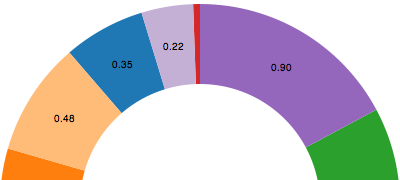
The code consists of the following parts:
- An array of objects with data, which is used to generate the chart.
- Setting the dimensions and margins of the chart.
- Creating a color scale.
- Computing the position of each group on the pie.
- Creating a shape helper to build arcs.
- Building the pie chart using the arc function.
- Adding the annotation.
For more information on creating pie charts with d3.js, check out the d3.js documentation.
More of Javascript D3
- How do I use D3.js to zoom on the x-axis?
- How do I use d3.js and WebGL together to create dynamic visualizations?
- How can I use d3.js to make an XMLHttpRequest?
- How do I use D3.js to create a Wikipedia page?
- How can I use the d3.js wiki to find information about software development?
- How do I use the d3.max function in JavaScript?
- How do I check the license for d3.js?
- How do I create a zoomable line chart using d3.js?
- How can I use D3.js to create a tree visualization?
- How do I create a US map using D3.js?
See more codes...